TOP 21 DRUPAL SEO MODULES TO OPTIMIZE YOUR WEBSITE
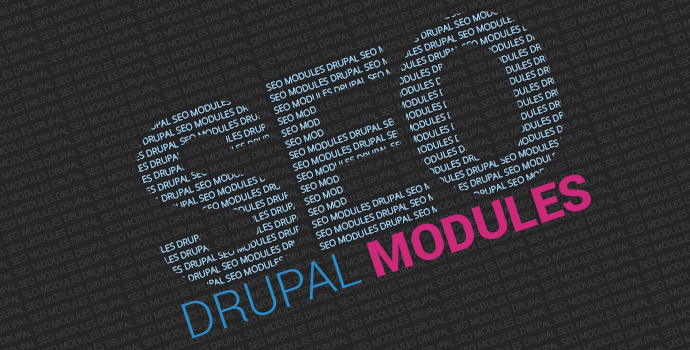
Whether you’re a SEO practitioner, a webmaster, or a Drupal developer who works on a daily basis, having a web technology that enhances search engine optimization (SEO) is never underrated. In fact, choosing a CMS that assists to elevate your site to the top results of search engine results page (SERP) should be planned before setting your foot on building your websites.
Why?
Because once you get the whole website completed, and then realize that you need to replace the CMS, it would consume you tons of efforts and cost. That would be very painful.
If you have just started with Drupal, and intend to learn website optimization, or even if you’re a loyal Drupal user but never taking any steps with SEO, we have a good news for you. Drupal is considered one of the top SEO friendly CMSes. Besides the advantage of Drupal core & architect, we attribute this to Drupal’s various choices of useful SEO modules. Keep these modules in mind when you need to boost your websites in search engines.
Pathauto - One of the most downloaded modules of Drupal. The Pathauto module saves your time from manually creating the path/URL aliases. It does this by automatically generating URL/path aliases for the contents (nodes, taxonomy, terms, users) based on configurable patterns.
Let’s say we configure our blog entry as blog-entry/[node:title]. And we publish this blog post with the title “Top Drupal SEO Modules”, Pathauto will immediately manufacture a seo friendly URL as “blog/top-drupal-seo-modules” instead of “node/121”.
Page Title - Title is undeniably among the most important factor of your seo plan. The Drupal default title is rendered by the node. Page Title allows you to take control of the node, and creates whatever title name you want. By setting patterns for the title, you can create unique and relevant title for the content. You can also set different patterns if you choose page title as automatically being generated.
Metatag - Drupal doesn’t support editable meta tags fields. That’s when meta tags module comes in handy.
This module enables your control over the meta tags, including page title, description, and keywords. You are are able to set meta tags for users, nodes, taxonomy terms, and views,…
Meta tags also gives users options to set default meta tags for the entire site - whole or individual pages.
Search 404 - The search 404 module gives you a way to handle with 404 page errors on your website. Upon installing the modules, when a user enters a URL that renders a 404 page, the result be will automatically navigated to the internal site search with the related term in the URL. Why is this useful?
404 page can be a negative sign to the visitors. When they see there are no results on the page, they can escape your site. This thereby increases the bounce rate, which is a criteria search engines uses to rate your website's quality. Search 404 module helps get over this issue.
Redirect - What if you want to redirect an existing URL to another one? Redirect helps you with the task. In addition, it keeps the two links on your website without rendering a 404 not found error. This is a great module if you want to deal with duplicate content.
Global Redirect - While the alias system in Drupal helps generate clean SEO-friendly URLs, there’s a problem rising. The default URL is still there, meaning there are 2 URLs with the same content on your site. The search engine bot can specify this duplicate content, and this may be a big issue. Global Redirect handles this problem by checking to see if there is an alias for the existing URL and redirect to the alias URL.
The module also comes with other important features: removing the trailing slash in the URL; verifying that clean URLs are being implemented correctly; checking permission and access to nodes, URLs.
Content Optimizer - Content Optimizer brings a quick analysis and statistics of your website content and gives you a specific idea about how SEO friendly your site is. And it provides recommended actions to improve search engine rankings. The Content Analysis module is required for installation.
SEO Checklist - The SEO checklist modules lists the most important SEO tasks and the relevant modules needed installing to improve onsite SEO. The module doesn’t take any action with your site. It only informs a comprehensive SEO tasks you need to do. Once a task is completed, you’ll see a mark off. For someone who has known SEO basics, this is valuable because you don’t have to go through everything to check your on-site SEO issues.
Drupal SEO Tools - This is an “all in one” SEO suite. Drupal SEO Tools provides a dashboard which covers a number of SEO functions for the sites including: keywords, titles, tags, paths, redirects, sitemaps, Google analytics, webmaster tool, etc.
It has some prerequisites that must be installed before use. It also gives a number of recommended modules to make full use of the suite. This module is hugely useful if you intend to work with multiple seo tools in one place.
Menu Attributes - The Menu attributes module allows the administrator to pinpoint specific attributes, consisting id, name, class, styles, and rel.
In terms of SEO, menu attributes lets you apply custom attributes rel =”nofollow”. This should not be missed in your seo strategy because nofollow devalues unimportant internal and external links so that you can pass more link juices on links that matter.
Menu Breadcrumb - As the name has said, this module adds a breadcrumb menu line on the top of your website. Breadcrumb has two tangible benefit for both users and search engines. First, it lets the user know where he is in the navigation hierarchy. Finally, there’s an anchor text in the breadcrumb, which gives an internal link to the relevant URL.
Links Checker - Broken links are precisely a negative signal to search engines. You’ll need a module like Links Checker to occasionally specify failed results which you need to make a fix to.
SEO Compliance Checker - The SEO Compliance Checker executes a full check upon your creation and modification of a node. This module is immensely helpful for SEO beginners & webmasters as it visually display a result which lets them know what needs improving to bring in a strong well optimized content.
This encompasses scanning if there are sufficient alt tags in the image, usage of keywords in the node titles, keyword density on the body,… You can make a preset of user-defined rule to base the module result of choices shown.
Xml sitemap - Your website definitely needs a Xml site map – a directory of your website. It makes it easy for Google’s search bot to crawl and index the website. Xml sitemap automatically generates an up to date sitemap that conforms to sitemaps.org specifications.
Site Verification - In order to make sure that search engines are properly crawling and indexing your site, you have to verify it. This module makes the verifying process easier and it supports a number of search engines – Google, Yahoo, Bing,… The module enables verifying by uploading a html file or adding meta tags.
Use this with xml sitemap allows your website content to be appropriately indexed and up to date in the search engines’ eyes.
Html Purifier - Search engine reads your website content via raw html. So it’s always important to make sure have a clean easy-to-read code. Html filter will check your website code to conform to standard html rule. It also helps removes malicious code along the way.
Tag Clouds - As the name implies, this module creates tag clouds - lists of tags, based on the taxonomies of your site. There are other modules with the similar function, but we find this is the widely used, simple, and easy to work with.
Taxonomy Title - With Taxonomy Title, you can edit the heading tag (H1) of the taxonomy page. The importance of H1 tag should never be neglected for on page SEO. And we have a whole module dedicated to change the H1 tag of the taxonomy.
Google Analytics - This tool by Google is by far the best free analytic software you should integrate with your website. Although it is possible to manually insert the Google Analytics into your site, the module makes the task easier. Besides it offers a variety of features: track/exclude certain users, roles & pages; modify what kinds of links are tracked; Drupal message tracking,…
Mollom - Spam has always been an issue that we need to deal with when working with contents. It causes your website to look bad in the eyes of the visitors and the search engines. Sometimes spam with links extracts the page juice of your website. That’s why we need Mollom.
The module using a free version of Mollon service helps us detect and prevent spam based on the posted content, the reputation and activity history of the users. It operates by blocking the poster immediately or forcing entering the Captcha to be accepted.
Schedule - What if you want set specific time for your node to be published? Since Drupal core doesn’t support the function, Schedule module can't be missed.
Not only does It let posts be published on a given date, it also allows it to be unpublished later. It is extremely handy if you work with multiple contents. You can set time span for the blog posts, or choose the time that when there are the most visitors on your site for the content release. Definitely valuable for content marketing & SEO.


