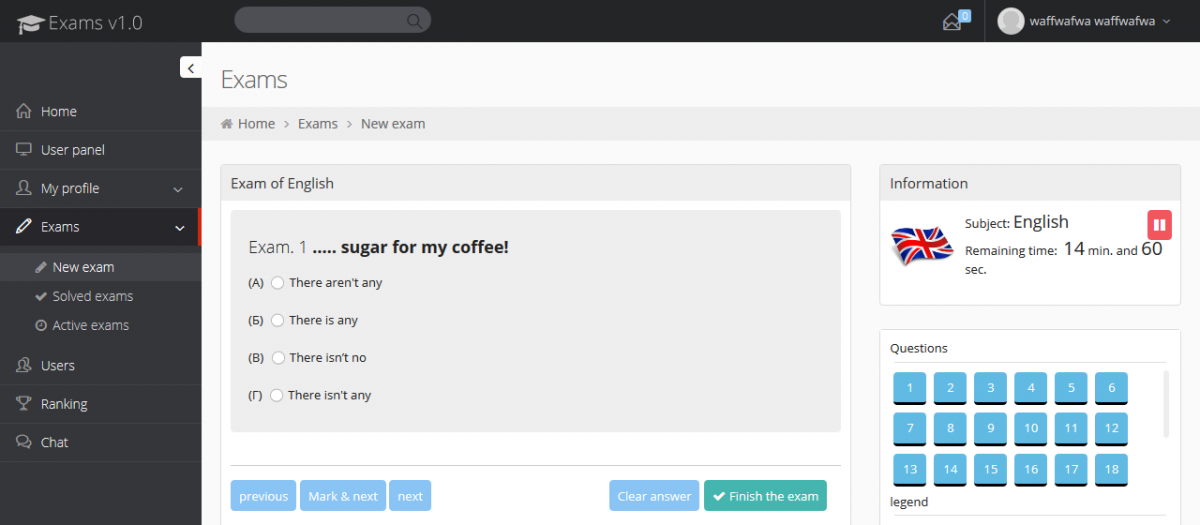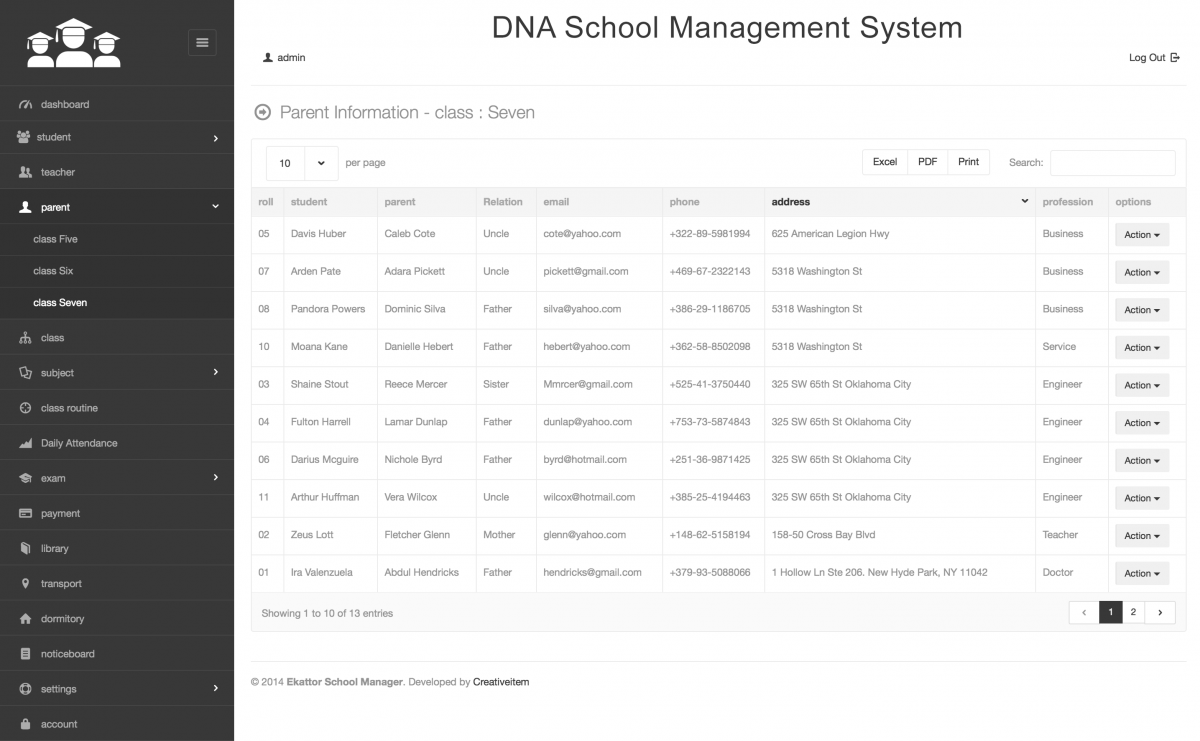School Management Software
Innovative School and College Management
Some of DNA Creative School Software's features are:
- Customizable student and teacher demographics and other personal data
- Contact management for teachers, students, and their guardians
- Teacher gradebooks
- Skill and outcomes based assessment
- Schoolwide assessment data collection and report card generation
- Class attendance and daily participation grades
- Calendars for the school, groups, individuals, and resource booking
- Tracking and management of student interventions
- Demographics and Personal Data
- Each field can store textual, date, boolean (yes/no) data, or a selection from a list of defined choices.
- Fields can be assigned specifically to teachers, students, administrators, or all people.
- Contact Management
- Each student can be associated with one or more adult contacts; multiple students can be associated with a single adult contact.
- Teacher Gradebooks: Use SchoolTool’s gradebook for calculating point or percentage based grades. DNA Creative School Software provides a spreadsheet-style gradebook for each class section. Each gradebook can be organized as multiple worksheets.
- Assignments and activities can be organized and weighted by categories, such as “Exam” or “Lab,” which can be customized for each site.
- Point-based scores can be converted to grades using flexible, customizable “score systems.” Scores are viewable by students, if they are given permission to log into DNA Creative School Software. Scores can be exported to .xls spreadsheet format.
- Skill and Outcome Based Assessment
- Create documents specifying student skills, standards, or outcomes via spreadsheet import or through the web interface.
- Associate groups of skills with courses automatically or manually.
- Create projects with unique combinations of skills.
- Assess student skills through a familiar gradebook-style interface.
- Track the history of student skill achievement across multiple sections and school years.
- Teachers and administators can generate graphical reports by student, section, or teacher.
- Skill scores can be integrated into SchoolTool’s point based gradebook.
- Schoolwide Assessment Data Collection and Report Card Generation, Grades, comments, and other teacher-generated data can be collected schoolwide and aggregated using the DNA Creative School Software gradebook interface.
- Standard report cards can be generated as PDF documents for individual students, groups, or the whole school.
- Customized report cards can be designed using an HTML-like markup language.
- Class Attendance and Daily Participation Journal. For each meeting of a class section, teachers or clerks can mark and excuse students absent or tardy.
- Schools can create custom codes to describe attendance events.
- Daily attendance can be taken in designated homeroom periods, with day attendance status highlighted in section attendance for that day.
- Teachers can assign participation scores based on defined grading systems.
- The average participation score can be included in Gradebook calculations.
- Absence and tardy data can be included in report cards and other provided school attendance reports.
- Calendars for the School, Groups, and Individuals. DNA Creative School Software automatically creates a web-based calendar for every person, group, resource, and section. There is also a school-wide calendar that can be displayed on the front page of DNA Creative School Software. Person calendars are private. By default, group and class section calendars are visible only to members.
- Like iCal, Google Calendar, and other popular calendaring applications, DNA Creative School Software allows users to “overlay” events from other calendars on their personal calendar. For example, by default, a student sees events from all sections they are enrolled in and the school-wide calendar.
- Calendars are aware of the school timetable; by default new events will start and end at the beginning and end of class periods.
- Users can create single or repeating events. Teachers can edit section events to note tests, assignments, and other class information.
- Tracking and Management of Student Interventions
- Use the Intervention system to create goals and track progress collaboratively between students, teachers, parents, and other stakeholders.